26 websites every startup business owner needs to know in 2025

As a small business owner, my business is sensitive to the ups and downs of the economy. Companies are still staggering from the pandemic but here comes a global recession.
Small companies, especially startups, are more prone to swings in the economy than mid or large enterprises. So we have to use every means possible to get ahead.
Fortunately in the age of the Internet, there are online tools and websites that can do a lot for micro, small and medium enterprises (MSMEs).
My research had me stumbling on a few gems that will help us, small startup business owners, to keep our companies efficient and competitive.
I’ve rounded these sites, specifically with the startup small business owner in mind. Like me, you are probably hands-on, not so tech-savvy, and on shoe-string budgets.
I have arranged these sites according to six categories or tasks that take up the most time for small business owners. So here are 26 websites that every small business owner should know about to help them thrive.
A. For building a website
1. WordPress
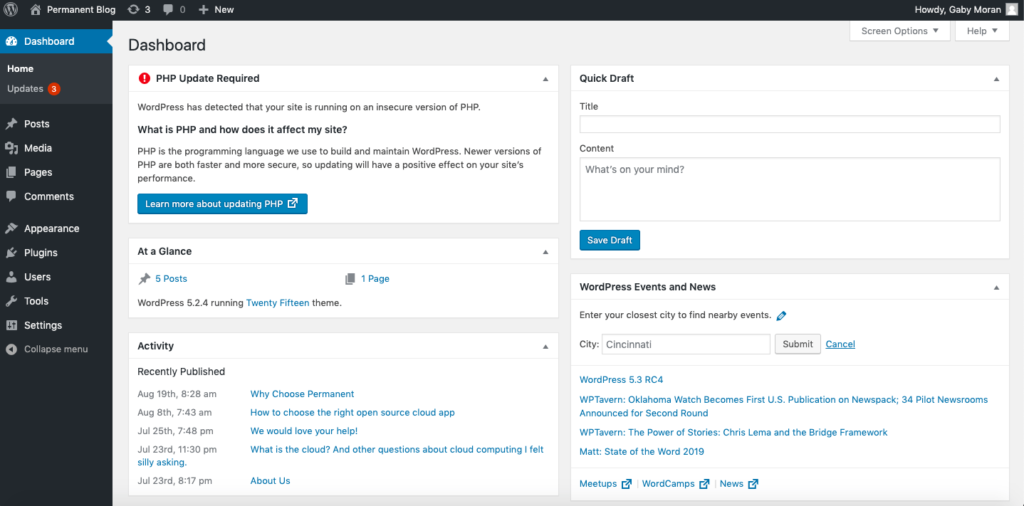
A third of the web runs on WordPress.
It’s the world’s most popular content management system (CMS). It’s flexible, scalable, and easy to use.
WordPress is the best free website builder for small businesses. Get the WordPress.org) version, not WordPress.com. WordPress is open-source and completely free.
Most hosting platforms offer WordPress.
You can customize WordPress easily. Thousands of themes and widgets will give you different looks.
There are also drag-and-drop page builders like Elementor and Beaver Builder.
WordPress has tens of thousands of plugins to give your website additional functionality.
There’s a huge community and resources if you need help when building your website.
To install WordPress, you’ll need web hosting services.
WordPress also provides more e-commerce support compared to other website builders.
WordPress is one of the most dominant e-commerce platforms thanks to two plugins: WooCommerce (powers 22% of the top 1 million e-commerce sites) and Easy Digital Downloads.
2. SquareSpace
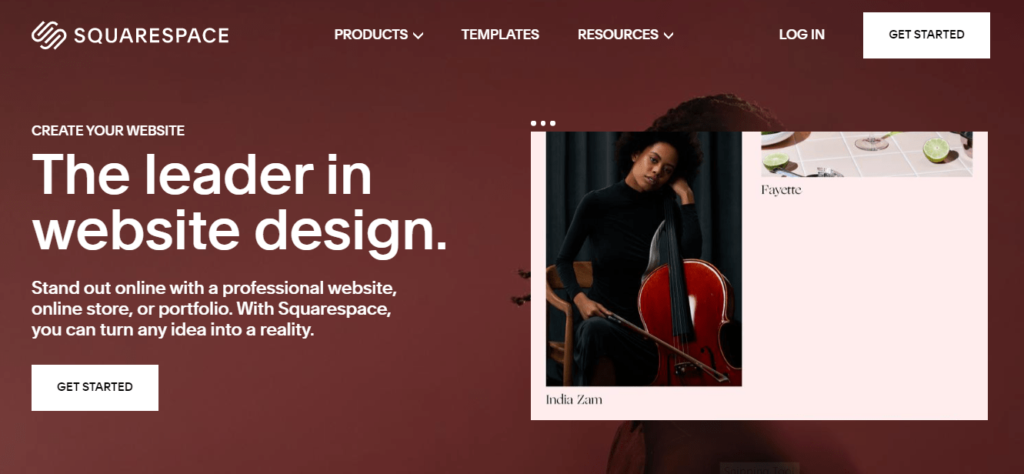
Squarespace makes good-looking sites. It’s popular with designers.
Squarespace is user-friendly even for beginners. There are dozens of designs and templates to choose from.
Squarespace is a platform. Your site will be hosted by SquareSpace so you don’t have to worry about scouting for a hosting provider.
You can use a custom domain that is free for one year. Squarespace keeps your site updated for you.
You can get an SSL certificate, web analytics, and eCommerce with the basic package.
You can sell unlimited products, and accept donations. That is as long as you comply with their terms of service.
You can get more functionality with Squarespace online store plans. You need to pay more for inventory management, accounting, checkout, abandoned cart recovery, and eCommerce reporting.
These can cost more if you get them from other parties. Squarespace websites start at $12 to $18 per month.
If you are setting up an online store, it will be $26 to $40 per month.
3. Wix
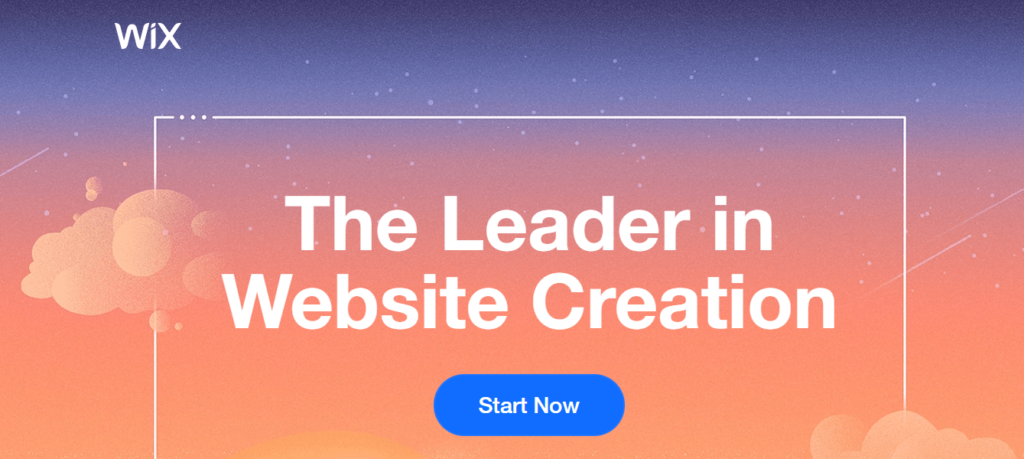
Wix is another website builder that has its own platform.
Wix is simple and straightforward. It has more than 500 templates which are all easy to customize.
With Wix Artificial Design Intelligence (ADI), you will just fill in a few questions, and Wix will auto-create the website you have in mind.
Wix has limited editing tools because the idea is to get your website up and running fast.
Still, you can replace the text and images to customize the templates for your site. Once you’ve selected a template, you’re stuck with it. Unless you’re willing to redo the whole site all over.
Wix starts at $11 up to $35 per month, depending on the features you want.
4. Shopify
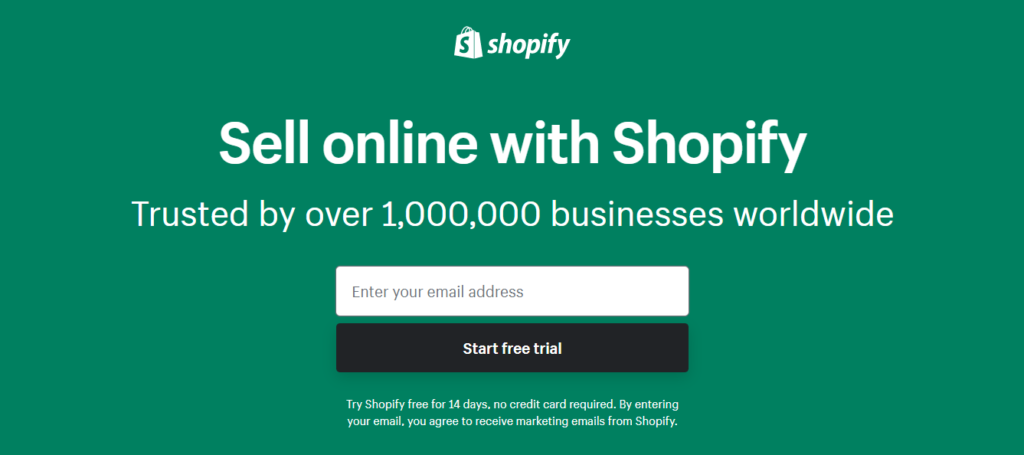
Shopify works well for eCommerce websites. It’s made especially for online stores and eCommerce small business websites.
Shopify is the website builder for over 500,000 businesses and over $40 billion worth of products have passed through this powerful site builder platform.
Shopify offers an all-in managed platform. It will do your updates and backups automatically.
Shopify has hundreds of beautiful templates to give your online store that credible, professional look.
Those who never touched a website before will find Shopify drag and drop easy to learn.
Unique to Shopify is its offering of an in-store POS so you can sell products on your brick-and-mortar store in addition to your online store.
B. For accounting
1. Quickbooks Online
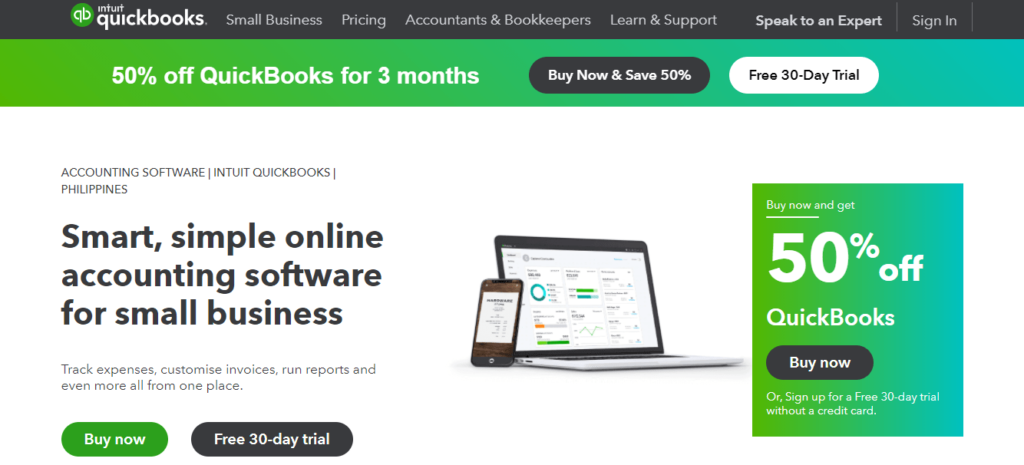
When it comes to accounting software for small businesses, QuickBooks Online is perhaps the best.
A lot of small businesses and accounting professionals use Quickbooks online. Due to its popularity, there are many online learning resources and forums dedicated to QuickBooks.
You can access all its features from an easy-to-figure dashboard.
You can try QuickBooks online for 30 days free. After that, you can choose from four subscription plans.
The simplest starts at $25 per month. The most loaded plan goes for $150 per month.
Most small businesses will already find a lot of value in the basic plan. You can also see if they have a special promo which they do from time to time.
You can easily scale up if your business has grown and needs more features.
QuickBooks Online is cloud-based so it’s accessible anywhere, even from its mobile app. QuickBooks also integrates with third-party applications.
Chances are your accountant is already familiar with QuickBooks and will be delighted that you’re using it.
2. Xero
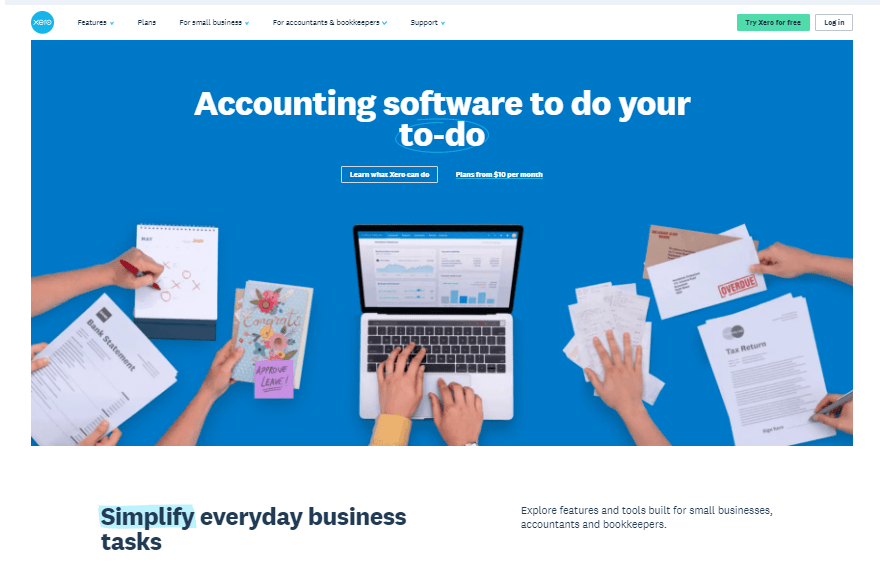
For micro-businesses, based at home or in garages, Xero is probably the best fit.
It’s no-fuss, fluff-free accounting software. Its simplicity allows it to integrate with third-party payroll software or service.
Aside from payroll, Xero also integrates with e-payment providers Stripe and GoCardless. Allowing you to collect e-payment from customers.
You can choose from Xero’s three subscription options as your business grows. Starting at $9 per month, then $30 per month, and $60 per month.
The payroll option is Gusto which is at $39 per month plus $6 per employee. By the time you need this option, your business should be growing. This means you can afford to invest in more efficiency.
Xero is free for 30 days. You get a 50% discount for two months if you sign up. Always on the road? No worries, Xero has a mobile app.
3. FreshBooks

If you are a service business. Then FreshBooks is for you.
Invoicing is a crucial part of service firms. Good thing that with FreshBooks, you can tailor-fit invoicing compared to most accounting software.
FreshBooks’ core strength is sending, receiving, printing, and paying invoices. Basic bookkeeping for small businesses is not a problem at all.
Using FreshBooks, service firms will find it easy to send proposals and invoices, request deposits, budgeting, collect client retainers, track time on projects, and receive payments.
FreshBooks integrates with Shopify, Gusto, Stripe, and G Suite, just to name a few. It’s cloud-based, uber user-friendly, affordable, and has advanced invoicing features. You should definitely take a close look at FreshBooks.
C. For payroll
1. Gusto
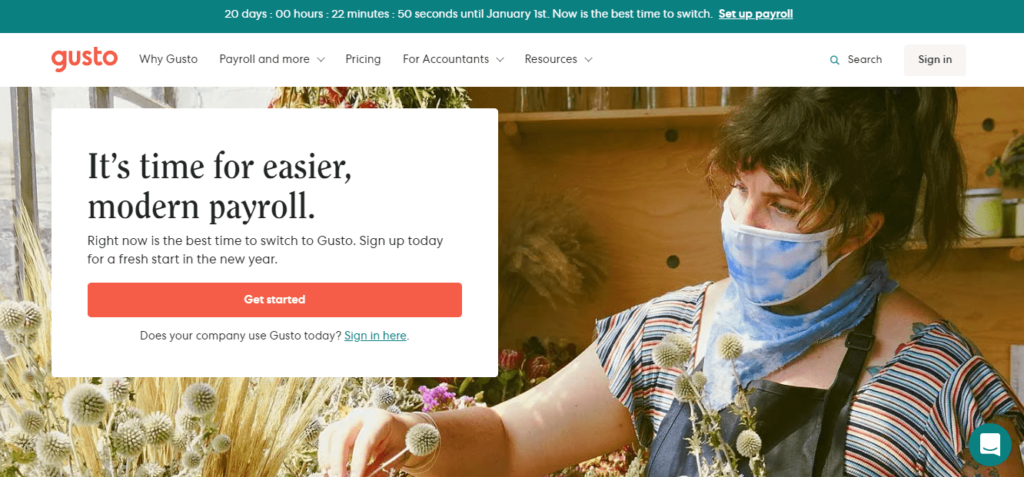
Gusto is one of the top online payroll services.
Over 100,000 businesses across the United States can’t be wrong. Gusto does your payroll in minutes.
It can do payroll automatically if there are no changes to the parameters.
Gusto calculates and files your taxes to the proper local, state, or national government for each payroll. Gusto doesn’t charge extra for this. It’s free while other payroll software charges extra for this feature.
Gusto is a big help in compliance. It also does time-tracking, paid leaves, workers’ benefits, and a lot more. Pricing starts at $39 per month plus $6 per employee
2. OnPay

Over $50 billion in payroll goes through OnPay each year. That’s how widely used, reliable, and secure OnPay is.
It is so easy to get on board. OnPay only offers one all-in plan for everyone. Their no-fuss pricing is $36 per month plus $4 per employee.
They have specific payroll features for specific industries such as restaurants, churches, non-profits, and agriculture. These sectors have various compliance, reporting, and taxes.
With just a few clicks, you can set up OnPay for your specific niche. No compliance worries. The headaches and possible heartaches OnPay will save you is worth its price, which is not too much.
Small businesses should seriously consider OnPay.
3. Square Payroll
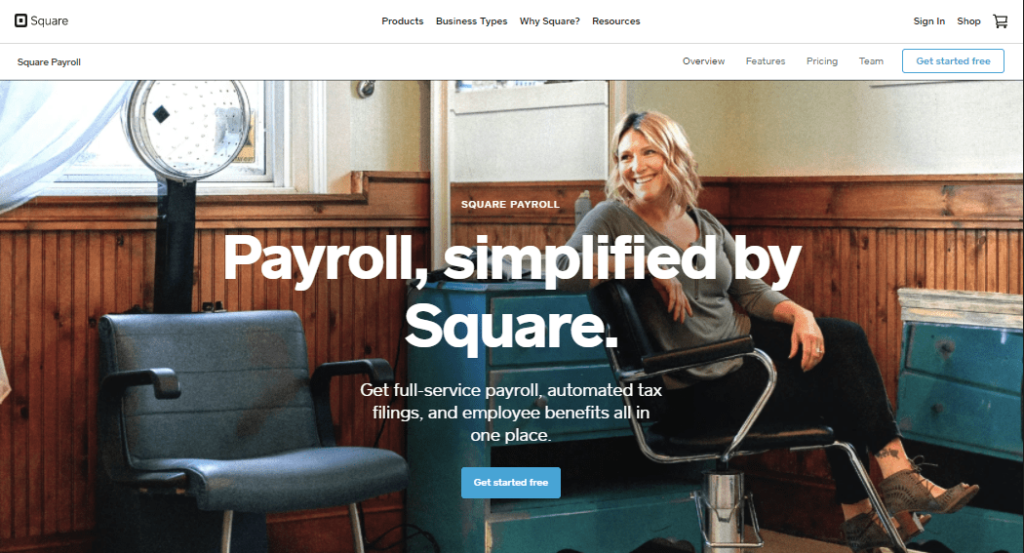
You may have come across Square as a point-of-sale software and payment processing service. These are what Square is known for.
On top of these, Square is also a good all-in-one payroll solution. If you are already a user of other Square products, then Square Payroll is a natural jump.
You can digitally track employee hours through Square POS by syncing those timecards with Square Payroll. With just a few clicks, your payroll is done.
You can also give your employees their own dashboard so they can enter their own information and use other self-service features.
It has a mobile app. You can manage your payroll anywhere using your smartphone.
Pricing is so straightforward and simple at $29 per month plus $5 per employee.
4. QuickBooks
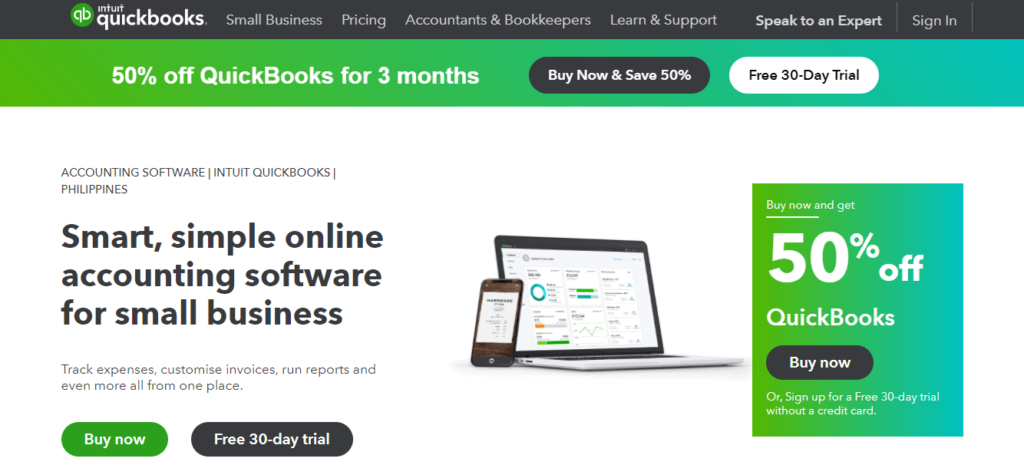
We cannot mention payroll without QuickBooks. It is famous for its small business accounting solutions.
One of those solutions is the QuickBooks Payroll. If you are already a user of QuickBooks, then just use its payroll solution. It’s a natural add-on.
You can avoid the hassles of integration. Imagine just one software for your accounting, payroll, and HR. Your HR and Finance Team will kiss you.
QuickBooks takes care of calculating and paying all your taxes – local, state, or national.
It also has an autopilot feature, which you don’t need to touch unless you are changing something. QuickBooks Payroll starts at $45 per month plus $4 per worker.
D. For inventory
1. Zoho Inventory
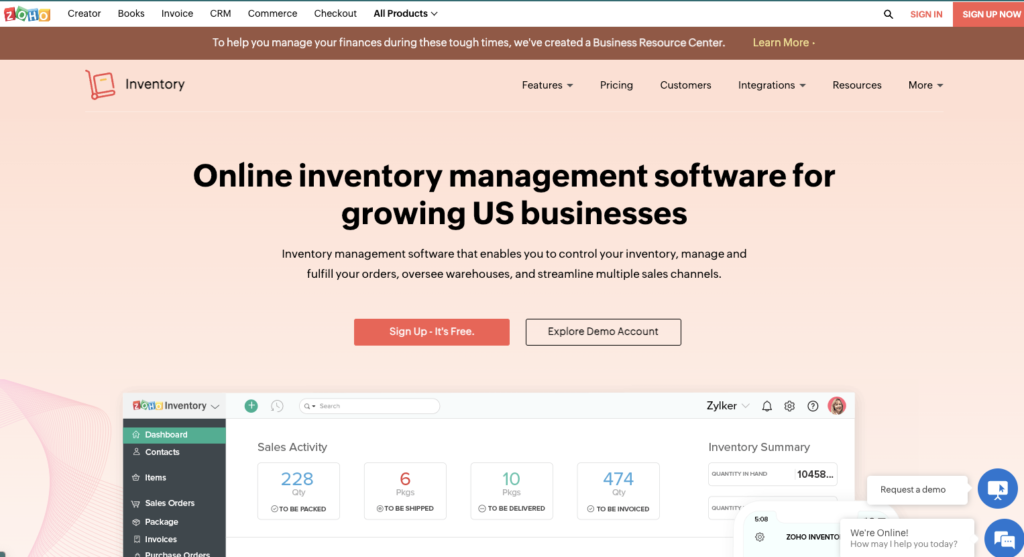
You can have total control of your inventory with Zoho Inventory.
You can set products to automatically order from suppliers when they reach a pre-set level.
It also has warehouse management for total awareness of your stocks. Other features include warehouse management, in-app barcode management, order management and fulfillment, invoice and purchase order creation, streamlined customer and vendor management, reporting features, and more.
You can start with the free plan and then apply for additional features as your business grows.
The paid plan starts at $39 to $199 paid per month. You get a 20% discount if you pay yearly.
2. Square Inventory
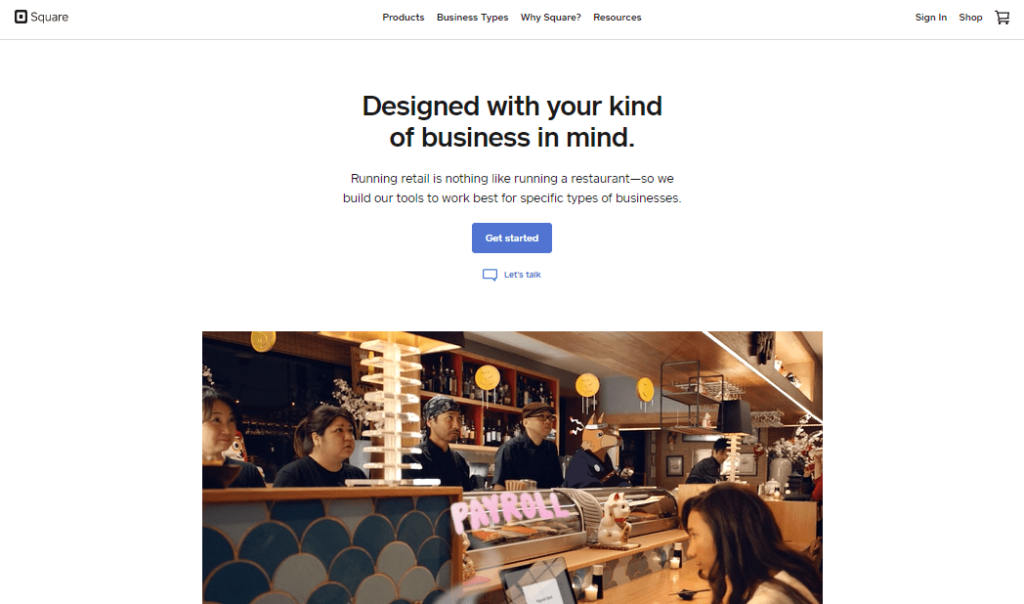
Now that you know Square has payroll software, might as well let you know that they also have an inventory solution.
Best of all, it’s free.
It’s not a game-changer so large enterprises can’t get excited about this.
For small businesses, however, Square Inventory fits the bill.
Square offers basic inventory and reporting features. Something that small business owners would be grateful to have. Small retail stores or quick-service eateries will get a lot of value in Square’s free inventory software.
Square has a lot of solutions in its ecosystem and if your business grows, there should be no reason to shop for another solutions vendor.
3. Shopify
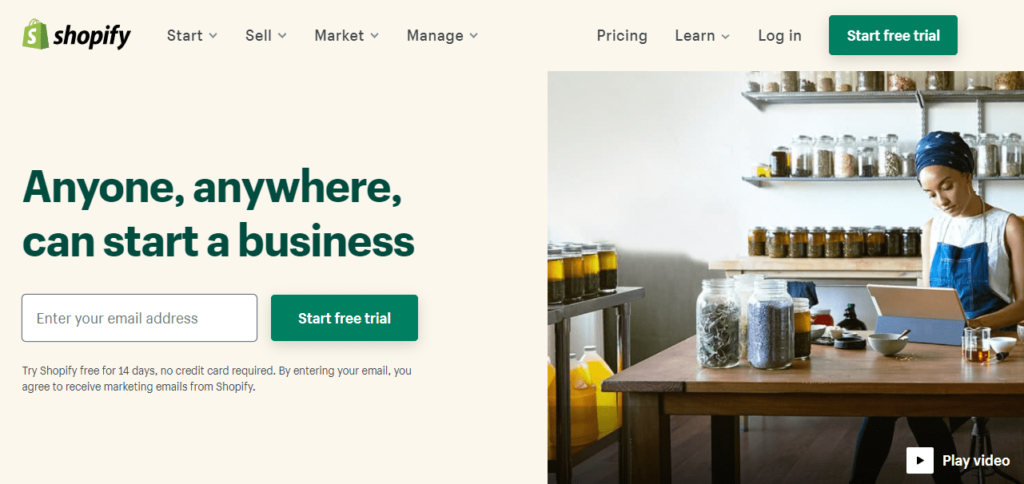
Shopify is known as an e-commerce website builder.
Since this is the core of its business, Shopify has built a nice inventory management system that can stand on its own.
For entrepreneurs who do their business online, Shopify is the best e-commerce inventory solution.
Online merchants just cannot do business without this inventory management combined with other Shopify functionalities such as POS, payment processing, gateway, and marketing features.
Basic Shopify goes for $29/month, $79/month for the mid-level package, to $299/month for the full suite. You get discounts for annual subscriptions.
So if Shopify already powers your online store, then it’s a no-brainer to use their powerful inventory management feature.
E. For Logistics
1. 17Track
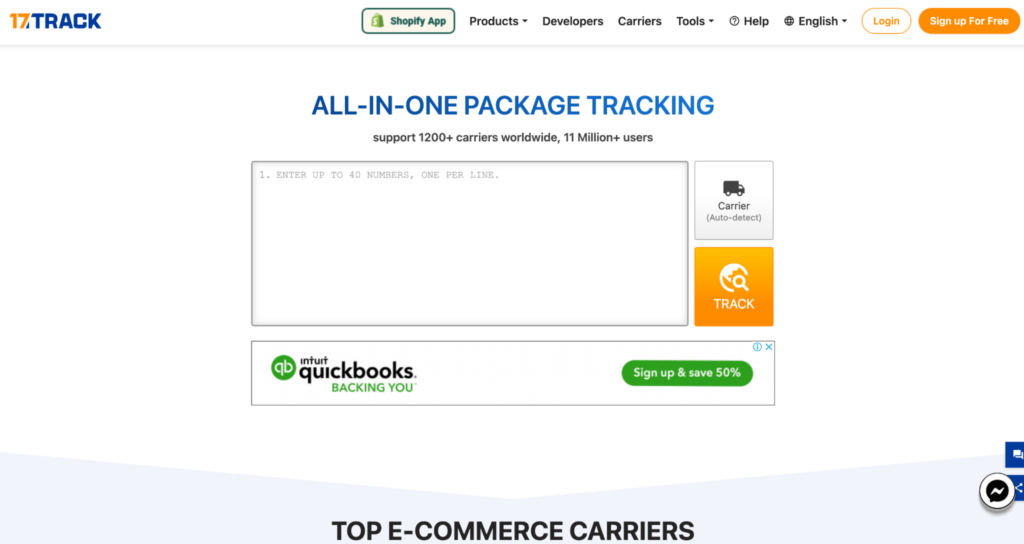
17Track is the most widely-used online tracking service.
There are over 300 carriers that are compatible with 17Track. That means whichever carrier you use, you can track your package easily.
You will know where your package is complete with meta details like date, weight, pickup, and estimated arrival.
2. Fuelly
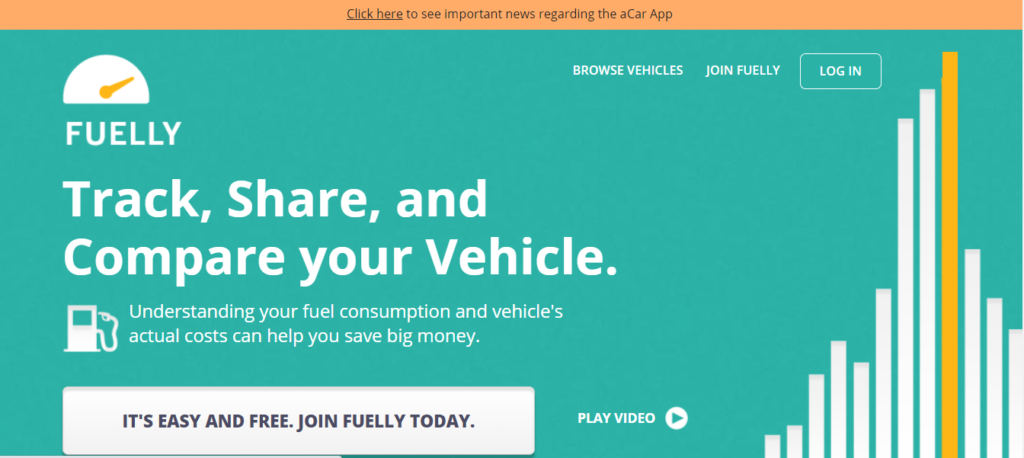
Fuelly can help small businesses squeeze every drop of their gas money.
Fuelly tracks the gas mileage for your car and helps you to analyze, share, and compare your vehicle’s fuel consumption.
All you need to do is sign up. Then easily add your vehicle and then track your fill-ups through the mobile app.
View reports on your vehicle to understand your actual costs. Compare your results over time to understand how your vehicle is performing.
Your data aggregates with similar vehicles to help others understand the real-world costs of each vehicle. This helps consumers make better choices with their driving habits and the brand they buy.
You just create an account and add your vehicle details. Add data each time you fill up. Review your reports and learn how to save fuel.
3. Gasbuddy.com
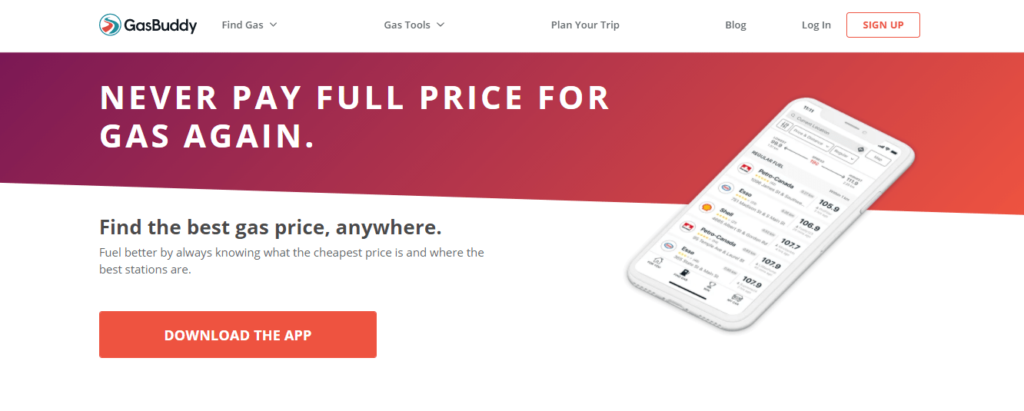
GasBuddy points you to the lowest fuel prices in your area.
The gas app can also alert you to daily deals and price hikes at your local stores.
You can search based on the type of gas you need. You can also filter your search by brand, location, and price as well as additional features like restrooms, restaurants, and car washes.
Gas Buddy’s community of users keeps prices updated in real time.
You can save even more if you use the Gas Buddy gas card each time you fill up for a 25 cents per gallon discount. You just link your debit account to your Gas Buddy account.
You also earn additional by continuously contributing data to the Gas Buddy community by reporting fuel prices.
Gasbuddy also provides road trip guides, station reviews, and money-saving tips.
4. ShippingEasy
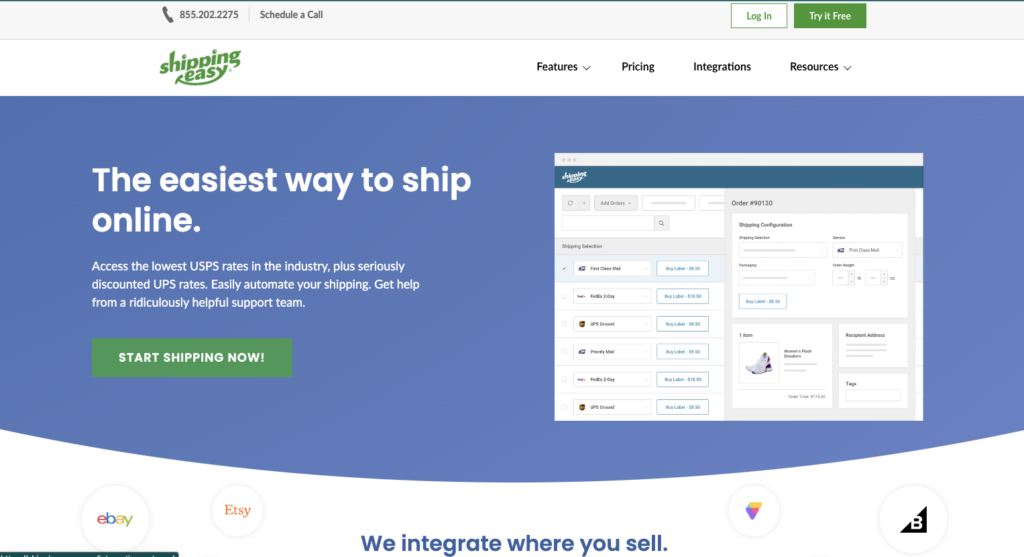
Small to mid-size e-commerce businesses will find Shipping Easy quite helpful.
It is a cloud-based logistics management software that will fill the need of businesses, not enterprise-large.
You can easily brand shipping labels and packing slips so that you can raise awareness for your company.
Shipping Easy provides print labels, packing slips, and pick lists quickly. It automates the shipping process easily and efficiently.
You can learn a lot from its advanced reporting. Online sellers and eCommerce businesses should seriously look into Shipping Easy.
It has a free forever plan for no more than 50 shipments per month. Beyond that, you pay $29 per month up to &159 per month for large businesses.
5. Open Door Logistic Studio (open source) (free)

Open Door Logistics Studio is free.
That’s the best part.
It’s a standalone open-source desktop application for performing (a) analysis of your customer locations, (b) sales territory design and mapping, and (c) vehicle fleet routing & scheduling – all using an Excel spreadsheet.
Using ODL Studio, you can manage geographic customer data such as viewing your customers on a map. You can color and shade your territories.
For fleet management, you can plan routes for your fleet of vehicles by auto-scheduling the most efficient vehicle routes to serve delivery points.
Grasshopper Project provides real road networks so this is available worldwide.
You can create great-looking PDF reports containing maps of your territories, total mileage, and drive time, among others. ODL Studio’s website has tutorial pages and available training services.
F. For Productivity
1. BugMeNot
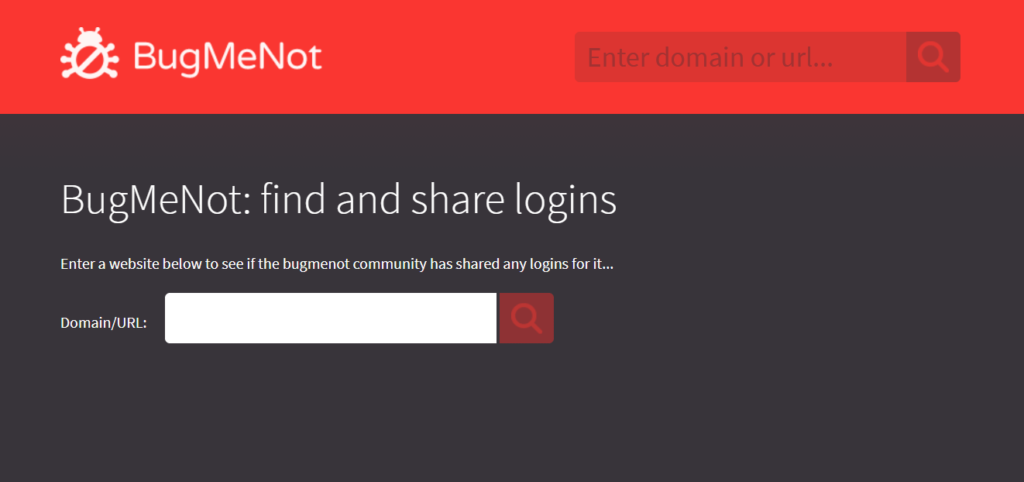
As a small business owner, you always surf the Internet looking for the best and most useful websites.
It’s a drag when you are constantly being bugged to sign up for websites.
You don’t want to share your email. What to do?
Go to BugMeNot. Just copy and paste the URL of the offending website. BugMeNot will generate logins shared by the community for your use.
There are thousands of websites in its database. You can bet that the website you want to access is there.
2. Get Notify

This simple website notifies you if your emails were opened and read by the receiver.
The receiver won’t know that you sent them a tracked email. You will know the recipient’s IP Address, location, browser details, and more.
This is especially helpful to know if the other person is telling the truth or is located in another country like, says Nigeria.
As a small business owner, you will be able to monitor the times when most of your emails are opened or if the recipient is within your targeted geographic area.
Their privacy policy states that they never collect any personal information.
They are ad-supported so expect to see ads in your workspace and a few cookies.
3. Stickk
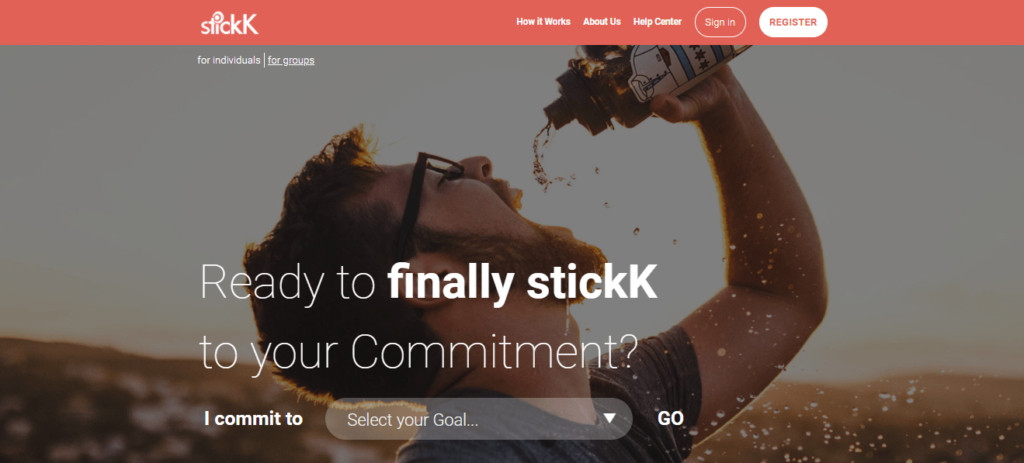
Stickk says having a goal and achieving a goal are two different things. I agree.
The site makes use of a Commitment Contract with yourself.
You are also encouraged to get your friends involved so they make you accountable. You get reports about your progress.
One of the hardest parts of being a small business owner is keeping yourself motivated and driven.
When things seem to be falling apart, it’s easy to shift gear and change direction. Stickk helps you develop the grit to see your goals accomplished despite the difficulty.
4. Trello
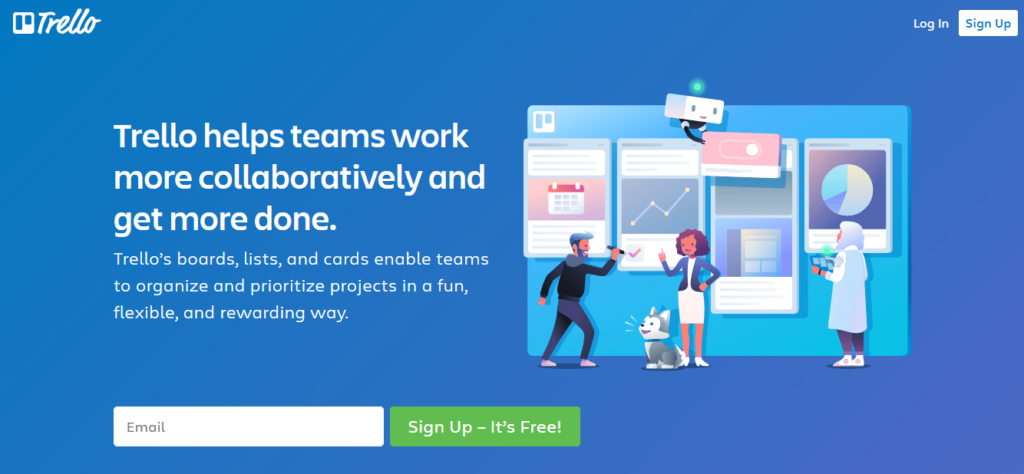
Trello’s boards, lists, and cards enable teams to organize and prioritize projects in a fun, flexible, and rewarding way.
Trello is a great online tool for organizing just about anything using Kanban-style cards.
It provides a highly visual way for online collaboration and is a simple free tool for task and project management.
The key to using project management tools like Trello is to keep things simple. Avoid making complicated workflows that the whole thing becomes a project in itself. In no time you will abandon Trello and revert to your old ways of managing things on the fly.
Trello has a free forever plan that will suffice for small businesses.
5. DIctation.io
As a small business owner, you will be writing a lot of documents.
That’s a challenge for those who can only type with one finger in each hand.
Dictation.io will surely help you speed through those dreary documents and other letters you need to do. Accurate and quick voice recognition in your browser itself.
You can dictate in different languages if you are a polyglot. Impress your customers or partners from the other side of the world.
6. Grammarly.com

In connection with documents, it is unavoidable as a business owner that you will be writing many letters and other documents.
No one will take you seriously if your communiques are filled with typos, bad syntax, and grammar.
What you need is Grammarly. It will accurately check your writing for spelling, style, and grammatical errors.
You can have it on your phone, browser, desktop, and other devices.
And no, we are not talking about MSWord-level AI. Grammarly is quite a few grades up.
7. Buffer.com
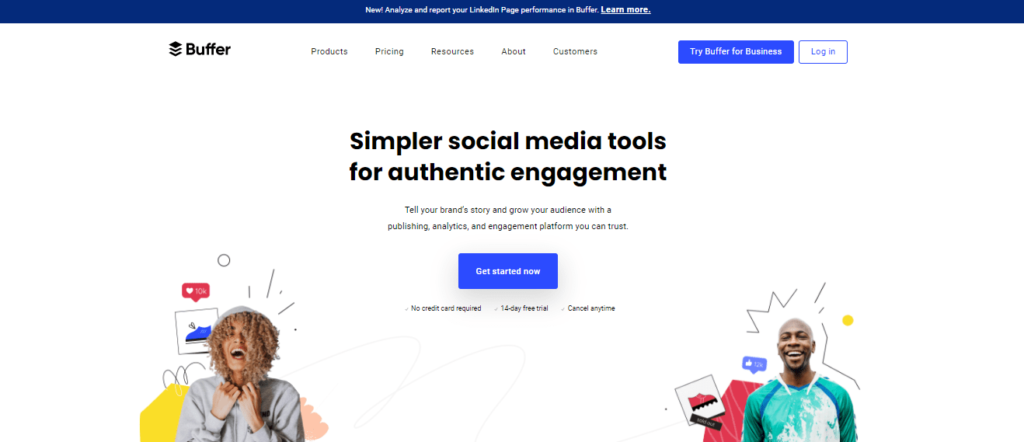
Fortunately, there are a whole bunch of social media platforms that you can use.
Unfortunately, there’s a whole bunch of them that you can use.
Meaning you can easily get overwhelmed with creating and posting content. Wouldn’t it be nice to just schedule content across different social media platforms in one dashboard?
Enter Buffer to the rescue. Buffer is an easy way to post and schedule updates on Twitter, Instagram, LinkedIn, Google+, and Facebook.
There is a 14-day free trial period. After that, you can avail of their basic free plan which allows for 3 social channels, 10 scheduled posts, and 1 user. That’s a steal.
Considering you are a small business owner, you won’t be needing more than three social media channels.
Their paid plans start at $15/mon, $65/mon, and $99/mon which allows you to post 100 to 2,000 posts.
Conclusion
These websites will help small businesses become more productive and efficient.
But bear in mind that their potential is limited by how they are used.
You have to power through the learning curve and setup. Ultimately, it is up to you, and your grit to determine the success of your business.
If used wisely, these tools will allow small business owners like you to level up their game and play with the big boys.
